Connect the ATID device to your machine. Ensure the Windows Mobile Device Center automatically starts. If on Windows 10 and the Windows Mobile Device Center doesn’t start, run the batch script provided by us or download and install the WMDC installer from here: https://www.microsoft.com/en-us/Download/confirmation.aspx?id=3182. Run the installer or batch script as administrator and restart your machine. When you plug in the device you should see the following application:
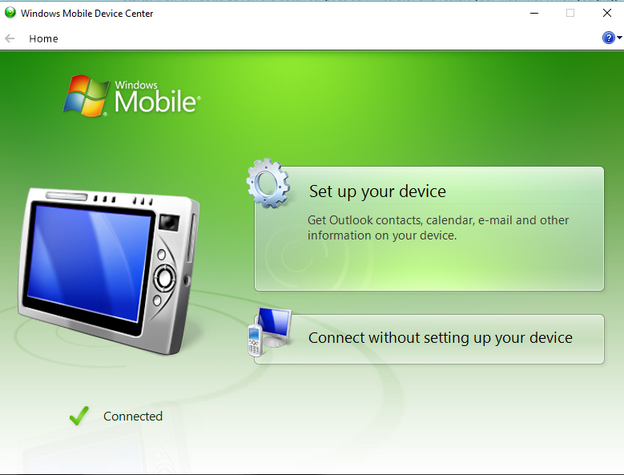
When you connect the ATID device to your machine, you should also see it show up as a regular drive:
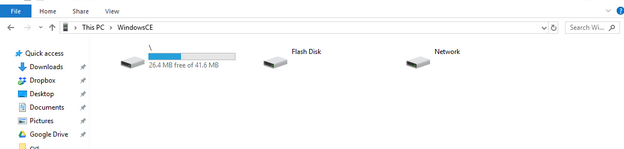
From there navigate to “Flash Disk” and ensure the SAM application is placed as follows:
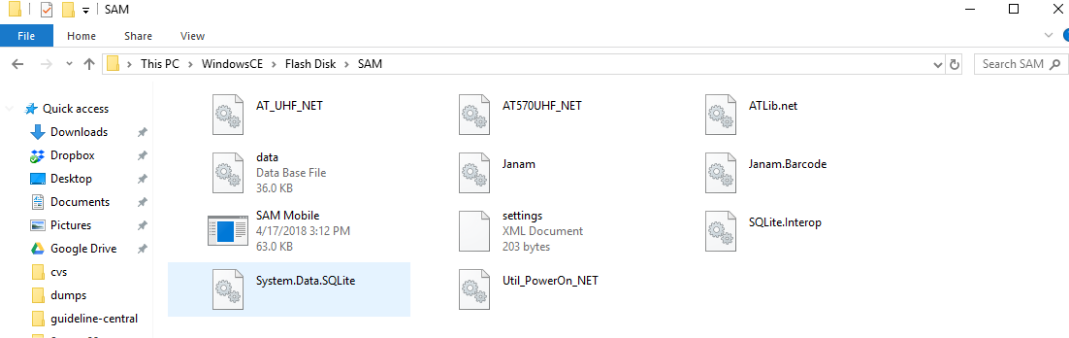
After the files are copied over, go to the ATID mobile device. Look at the desktop for an icon that says “My Device” and double click. From there, you should see the “Flash Disk” directory listed in the subsequent menu. From Flash Disk, navigate to the SAM directory and double click on the “SAM Mobile” executable.
You should then see the application loaded with the following screen:
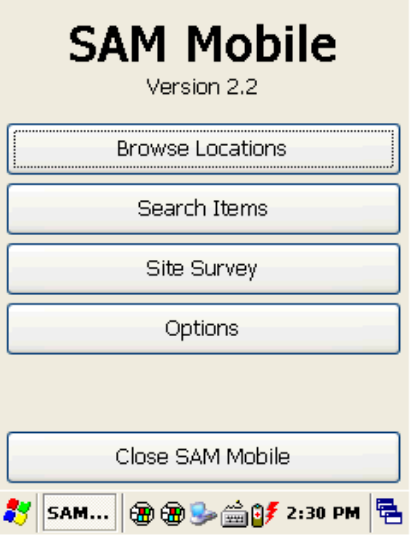
To sync record data to and from the mobile app, you will need to run the SAM Mobile Sync software on your desktop machine. You will login by entering in your username, password, and the SAM RPC endpoint URL.
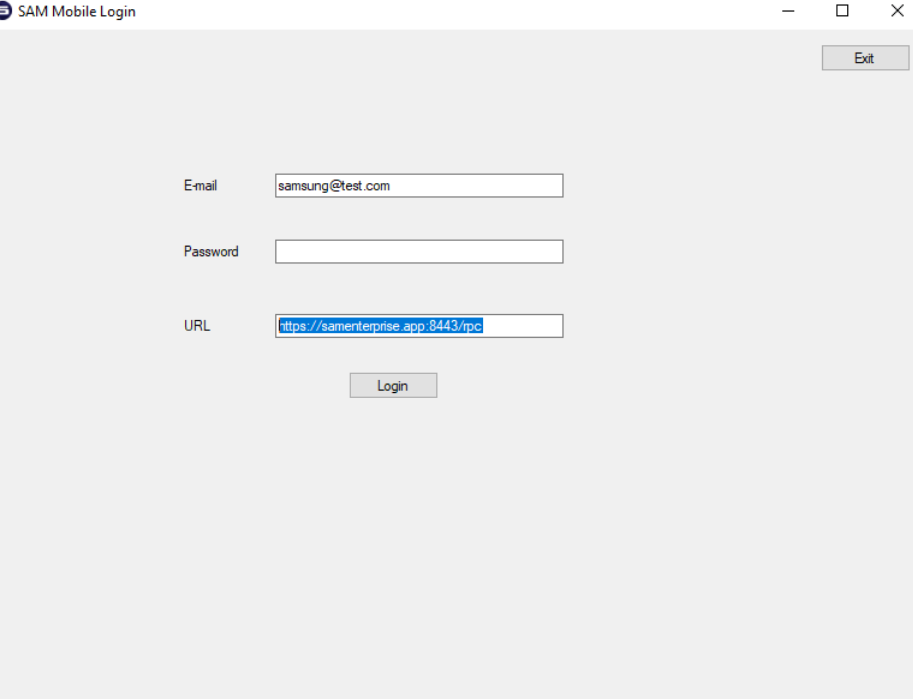
The RPC endpoint URL is as follows:
Dev Server: http://samdev.sscans.org/rpc
Live Server: https://samenterprise.app:8443/rpc
Local Server: http://<local_ip_or_hostname>/rpc
Once logged in, you will press the sync button to send records from the remote server over to the mobile device.
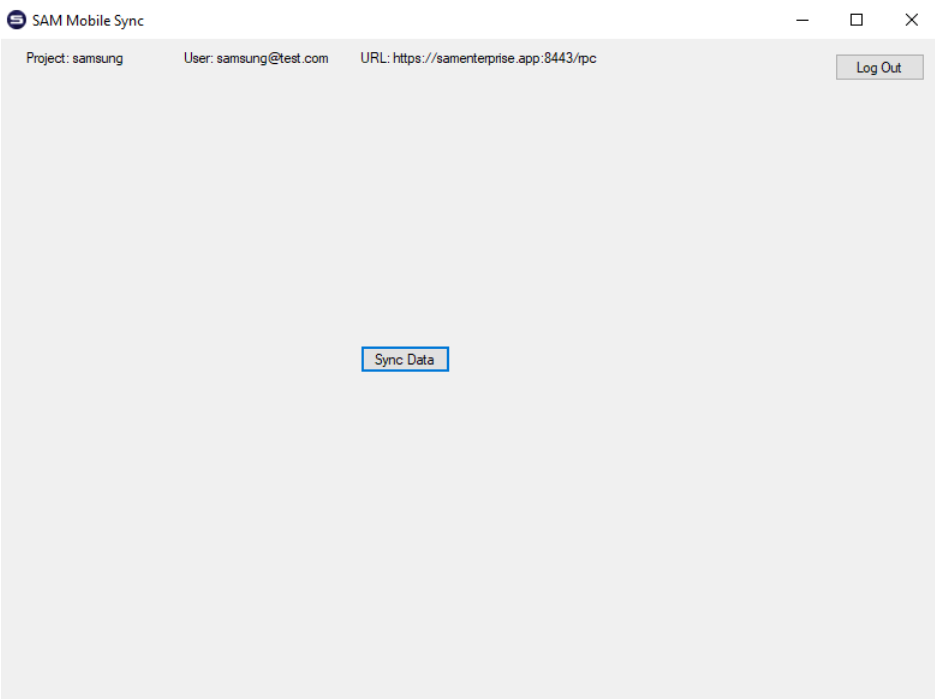
Once changes are made to records on the mobile device, you will need to then reconnect the mobile device to the desktop machine and run the sync application again. The sync application will detect which records have changed and will present you with a dialogue on whether to send these updates to the remote server. If you cancel this dialogue, the sync application will simply refresh the records on the mobile device from the remote server and overwrite any local changes made to records by the mobile device.